| New Legend | Original Legend |
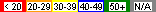 |
 |
I find the Houston Real-Time Traffic Map to be very useful to check the traffic before I head into town. They've added a new smaller map for mobile devices.
The small map looks great on my RAZR V3, but you have to scroll down to see the map which is painfully awkward to do.
I've made my own version of the map page that puts the map at the top, and a new legend as the original gets cut off the bottom of the RAZR's display.
| New Legend | Original Legend |
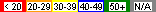 |
 |
For some reason the RAZR does not display the HTML page properly unless a WML page was loaded before it. WML pages don't allow GIF graphics, so the map cannot be done as a WML page. So I've set up a WML page to auto-forward to the HTML page and everything works fine on my phone.
| Region | HTML page | WML page(for RAZR) |
| Overall Map | spiceware.org/traffic.html | spiceware.org/traffic.wml |
| North West | spiceware.org/trafficnw.html | spiceware.org/trafficnw.wml |
| North East | spiceware.org/trafficne.html | spiceware.org/trafficne.wml |
| South West | spiceware.org/trafficsw.html | spiceware.org/trafficsw.wml |
| South East | spiceware.org/trafficse.html | spiceware.org/trafficse.wml |
| Galveston | spiceware.org/trafficgalv.html | spiceware.org/trafficgalv.wml |